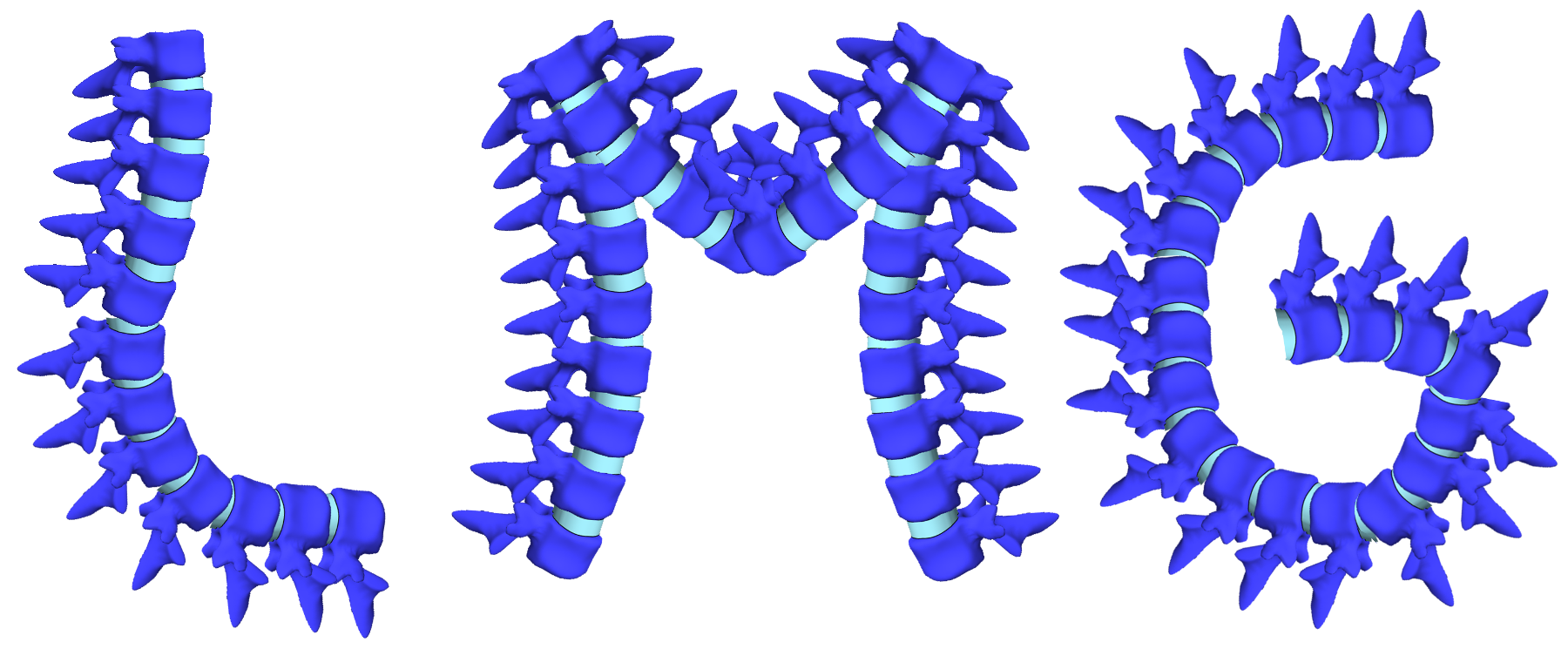 Cite LMG:
Cite LMG:
Table of contents
Project summary
Lumbar Model Generator (LMG) is a MATLAB toolbox for semi-automatic generation of lumbar finite element geometries. This toolbox allows to obtain:
- the geometrical model of the lumbar spine (from the vertebrae L1 to the L5 including the intervertebral disc IVD);
- the surface models of the bodies involved (STL files);
- the solid meshed model, generated with hexahedral elements for the IVD and tetrahedral elements for the vertebrae;
A work in progress feature is the pre-processing of the solid meshed model to prepare the .feb file to run the finite element simulation in FEBio.
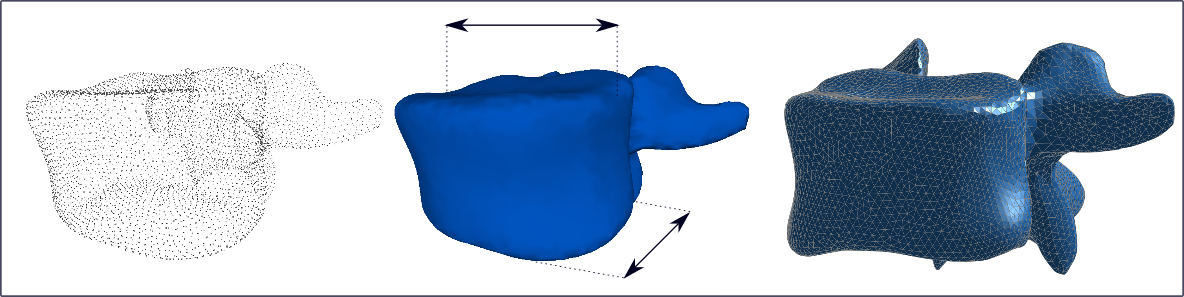
Installation
1. Installing 3rd party packages
Skip this step if finite element analysis with FEBio is not required.
| Package | Purpose | Included? | Download |
|---|---|---|---|
FEBio 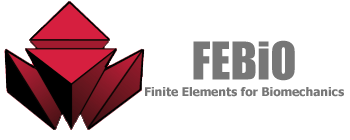 |
FEBio is a finite element solver and is used in LMG and GIBBON for all finite element analysis. | No | FEBio website |
GIBBON 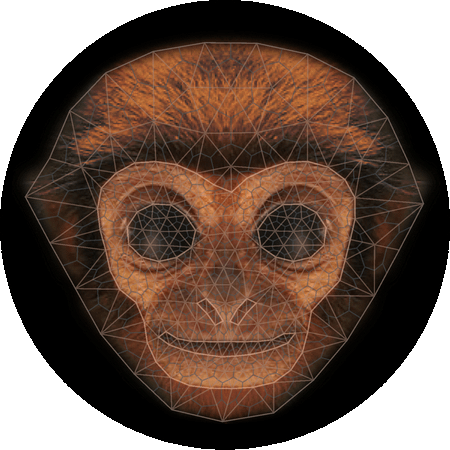 |
GIBBON The Geometry and Image-Based Bioengineering add-On |
No | GIBBON website |
TetGen 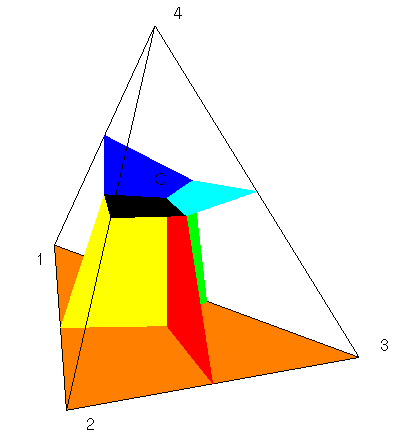 |
Is used for tetrahedral meshing (and possibly constrained 3D Delaunay tessellation). See for instance HELP_runTetGen.m |
Yes | For other versions: TetGen website |
2. Run install_LMG.m
By running install_LMG.m the LMG and FEBio (if needed) path definitions will be added and saved to MATLAB. The help and documentation will also be integrated. Once finished you will be asked to restart MATLAB. install_LMG.m can be found in the main LMG folder.
Getting started
Access the integrated help
- To access the help documentation from MATLAB click on the HELP browser then click on
LMG toolboxunderSupplemental Software. This will open the toolbox help and documentation which is now searchable and integrated just like the rest of MATLAB’s help and documentation.
License
Contributing
Coming soon
Code of conduct
Coming soon
Roadmap
Coming soon
